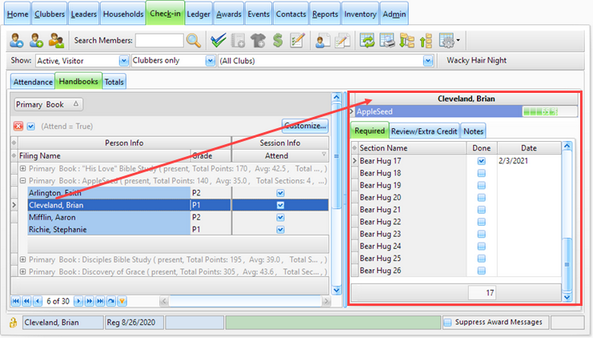The Check-in module's Handbooks Section Grid is one of two ways to record completed handbook sections. It is useful for marking sections complete during club since it is faster than opening each member’s record and marking sections completed on the Handbook page.
Select a row in the main grid. The member’s Sections Completed grid is displayed on the right side of the screen.

|
For quicker data entry for clubs that all work on the same section, like Cubbies or T&T, select multiple members that all completed the same section and then mark the section completed. All of the selected members' handbooks will be updated. Showing the Primary Handbook in the grid for each member and filtering or grouping the grid will help with selection.
|
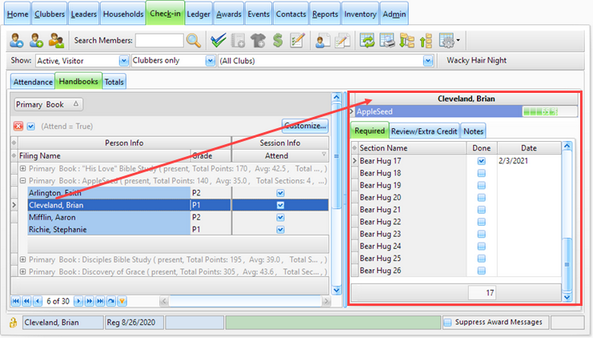
| • | Member name, current handbook(s), handbook percentage completed - displayed above the handbook section grid. If there is more than one handbook, select which handbook to show. |
| • | Required tab - sections a clubber must complete to earn a book award. |
| o | The Sections Completed grid automatically scrolls to display the incomplete sections. |
| o | Mark the Done check box to indicate a section has been completed. The current club date is used as the Date of completion, but can be changed. |

|
For the clubber to be credited properly and weekly statistics to be accurate, be sure to select a valid club date.
|
| o | Clear the Done check box to remove a completed section. Related awards will also be removed. |
| • | Review/Extra Credit tab - additional sections that a clubber can complete. This grid operates like the required sections grid. |
| • | Notes - any additional information related to the assigned handbook for this member. |