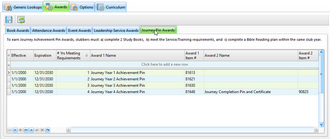Awards |

|

|
|
Awards |

|

|
![]() The various Awards tabs indicate the awards that trigger for handbook completion, or by attendance or event participation. These generally don't need to be modified. In the rare case that updates are needed, follow the instructions below.
The various Awards tabs indicate the awards that trigger for handbook completion, or by attendance or event participation. These generally don't need to be modified. In the rare case that updates are needed, follow the instructions below.
|
If an award item isn't in the drop-down list, open the corresponding item in the Inventory Module and ensure the Use this item as a choice in any AWARD related drop-down list is selected. Also, if needed, select This item represents a Book-level Award below that. |
|
If your club gives awards that are different than those purchased from Awana Clubs International, add those items to the inventory, then refer to them as instructed below. |
This tab manages the awards that members earn when a handbook is completed. Some book awards are associated with a specific book, while others are based on the number of books completed.
This tab manages awards that are related to a specific handbook. For each Base Club selected, the associated books are listed. When a Book Name is selected, the associated awards are displayed. Use the buttons below the grid to add, remove or modify these awards.
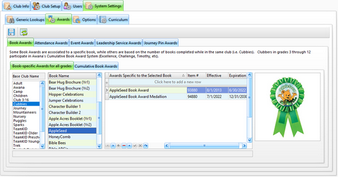
When a book award is not associated with a particular book, but with how many books have been completed, the award association should be done on one of these pages. Select the Club Name and # of qualifying books then add, remove, or modify the awards in the grid on the right.
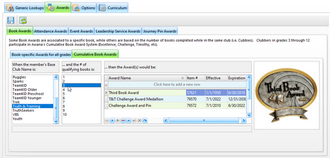
This tab manages the awards given to clubbers when they attend Awana or Church consistently. The awards are generated by using Tools > Attendance Awards from the Main Window's menu bar. The grids in both the Club and Church tabs work the same way but refer to different awards.
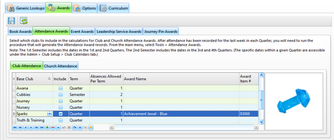
| • | Check the box next to each Base Club to Include it in the calculations for Attendance Awards. |
| • | Club Attendance awards are normally given Quarterly and Church Attendance awards are given per Semester (every two quarters), but the Term can be changed as needed. |
| • | Set the number of Absences Allowed Per Term. |
| • | Select an Award Name from the drop-down list by scrolling or typing the name. The Award Item # will be filled in automatically. |
| • | Clubs can be added or removed by using the buttons below the grid. |
This tab manages awards earned by clubbers who participate in an event. The list of events is determined by Generic Lookups > Events. Select an event, then use the grid on the right to add, modify, or remove associated awards. These awards appear as options in the Event dialog when using the Event Module.
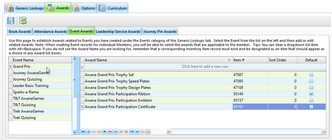
This tab provides a setting for the number of times a leader must attend to earn a full service year credit (and count toward a Service Pin). The default is 24, but can be changed.
|
This requirement is evaluated each time a leader is marked 'present'. If the leader meets the attendance requirement, the Leader Service History record for the current club year is updated. |
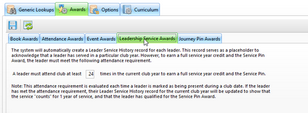
This tab handles the criteria for the Journey Achievement Pins given for completion of all requirements during each year in Journey. This is independent from the cumulative book awards (Excellence, Timothy, etc.).
|
The requirements in a given club year have changed over time. The database has been updated to handle those changes, but given the different ways an Awana club may operate, there could be clubbers whose time in Journey spans the changes which makes evaluation difficult. Please be aware of a clubber's specific situation to verify all requirements set by Awana Clubs International are met. |
The grid includes details for the awards based on credits for each year requirements are met. It is similar to the Cumulative Book Awards tab, but is limited to completed Journey items. Under the older curriculum, completion of 2 Study guides and a Bible Reading plan (which includes the Service/Training items) counts as 1 year credit. Under the newer curriculum, handbooks include the Bible readings and Service/Training items so count as 1 year credit without additional requirements. The relevant pin is awarded based on the total number of credits earned.