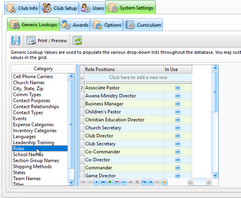The Generic Lookups tab contains a list of categories of drop-down lists used throughout the Windows App. Select a category on the left to display the selection options on the right.
The Generic Lookups tab contains a list of categories of drop-down lists used throughout the Windows App. Select a category on the left to display the selection options on the right.
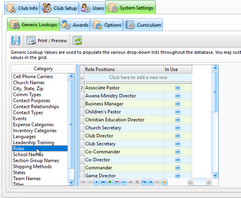
| • | Use Click here to add a new row, or the '+' (plus) below the grid, for a new record. In the blank row, type the new value then press Enter or click the checkmark at the bottom of the grid. |
| • | Use the '-' (minus) below the grid to remove a record. Click OK to confirm deletion. |
| • | To modify a record, select the value and type the new value. Press Enter or use the checkmark to accept the changes. Use the 'X' to cancel the changes. |




![]() The Generic Lookups tab contains a list of categories of drop-down lists used throughout the Windows App. Select a category on the left to display the selection options on the right.
The Generic Lookups tab contains a list of categories of drop-down lists used throughout the Windows App. Select a category on the left to display the selection options on the right.