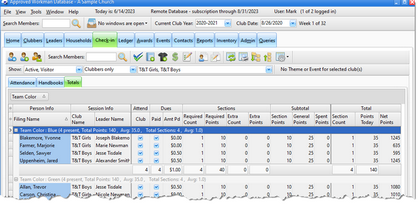Working with Points |

|

|
|
Working with Points |

|

|
Setup point values for attendance related items as well as required and extra credit handbook sections under Admin > Club Setup > Club Names, Logos, Dues and Points.
After attendance and other items are marked and completed handbook sections are recorded, the total points for each clubber can be reviewed or compared.
The Achievement report and the Point List and Worksheet provide information about member's points. The Check-in module's Totals Grid can also be used to analyze points. Sorting, filtering and grouping the data in the grid can identify the clubber with the highest total points within a group or which Team had the highest points all at a glance without using a calculator! The example below shows grouping by Team Color. The highlighted row shows statistics for the group.