Attendance |

|

|
|
Attendance |

|

|
The Attendance tab provides an overview of the member's club attendance (as well as other attendance related items), handbook sections completed, and points for each week. The attendance and other categories are usually entered through the Check-in grid during club time, but can also be entered or edited here. For easier data entry, maximize the window.
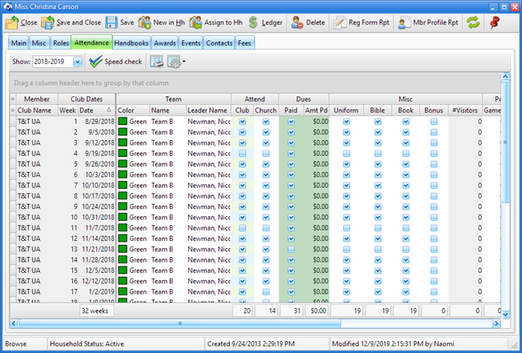
|
As with most grids in the Windows App, this grid is customizable. |
When a check box is marked, the Total Points field for the selected week is adjusted according to the points assigned under Admin > Club Setup > Clubs, Logos, Dues and Points.
This grid provides a big picture view of a clubber's entire club year. It shows the complete history of attendance and all other categories including sections completed and points spent. There are totals for most columns in the grid footer. Use the Preview/Print button to get a hard copy.