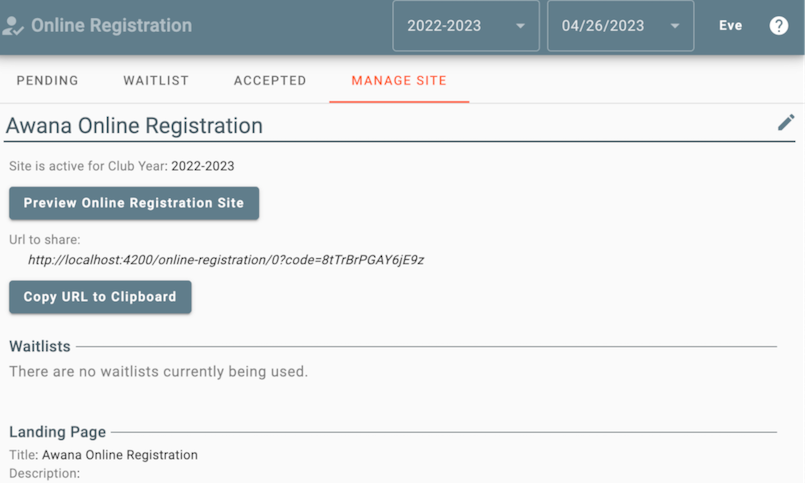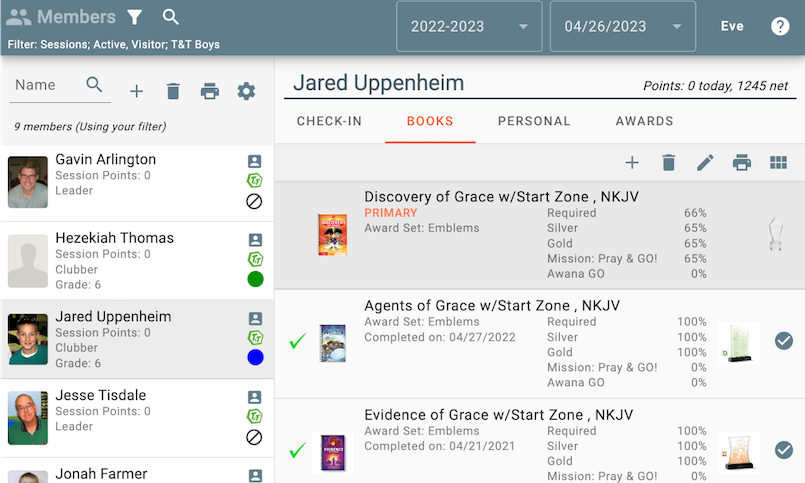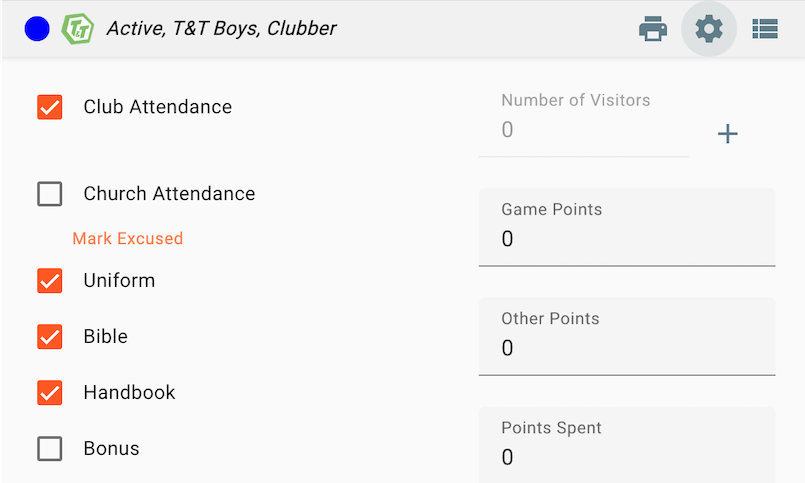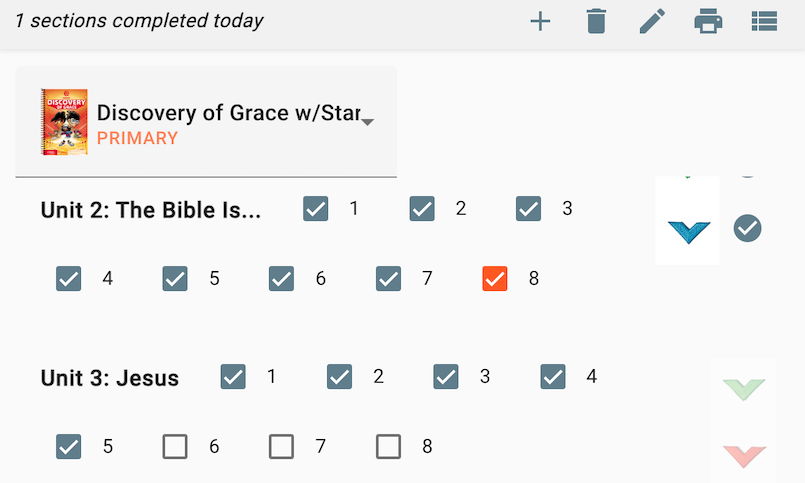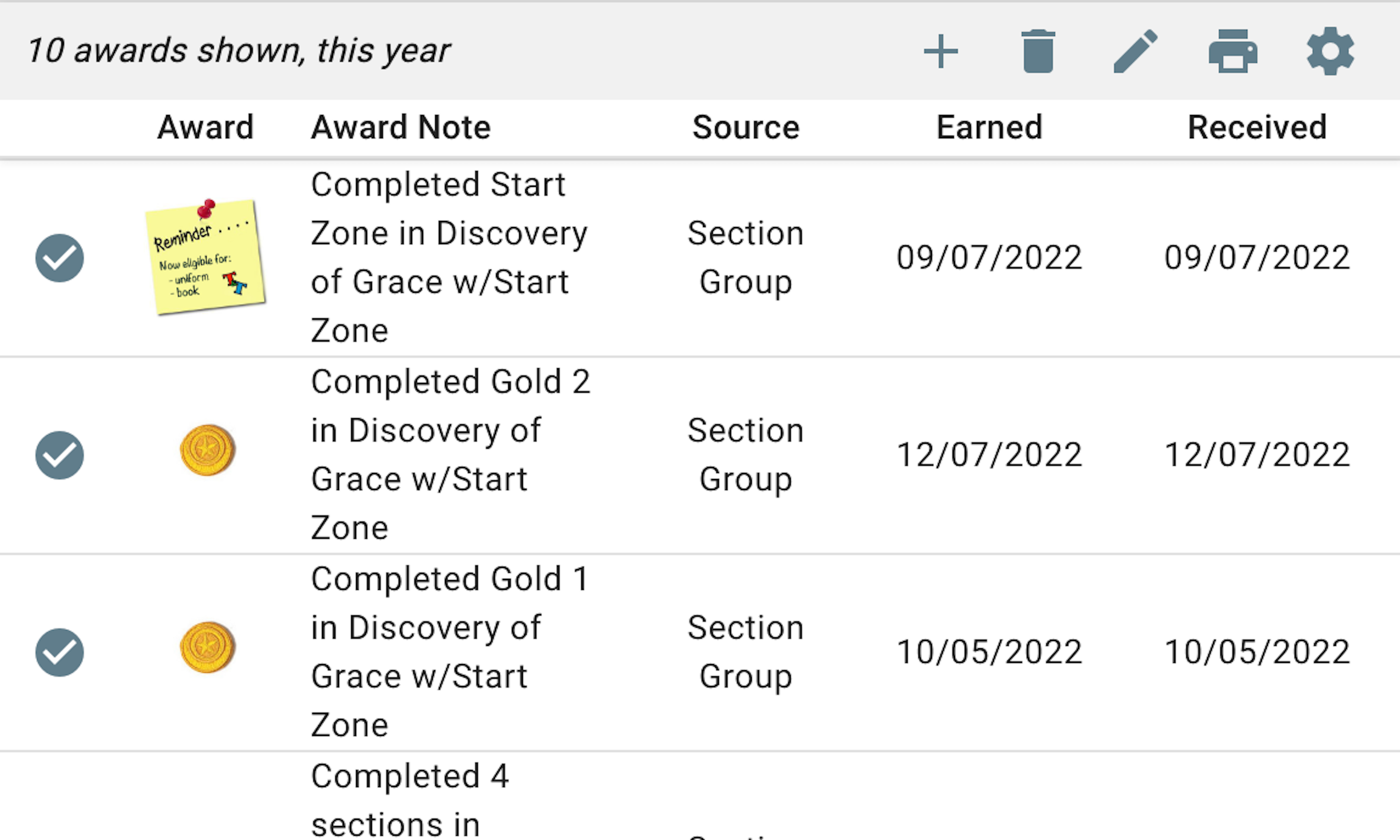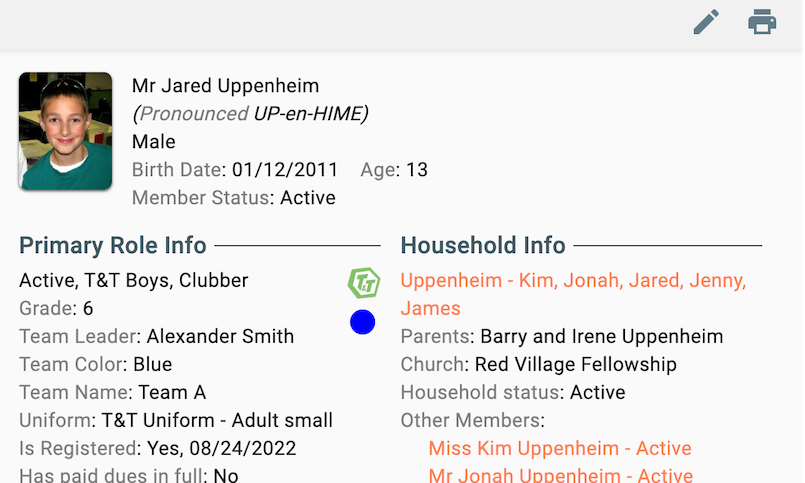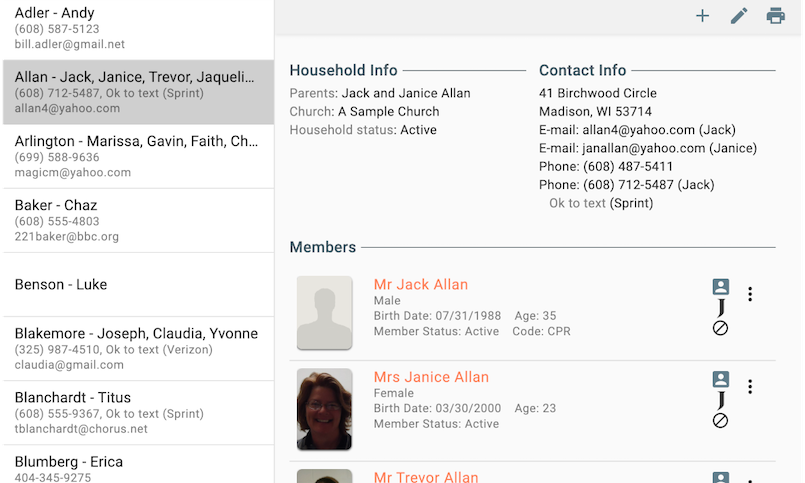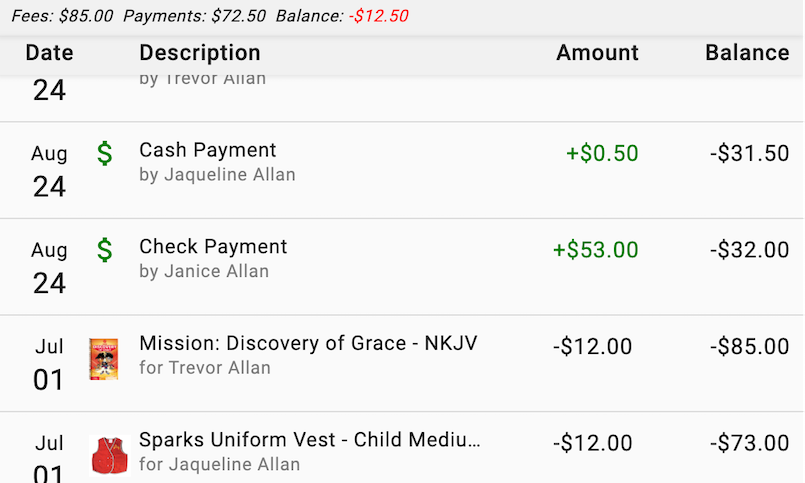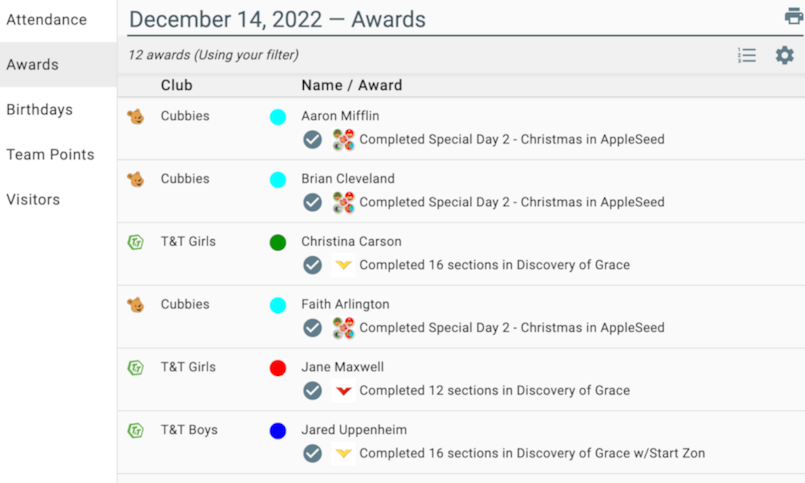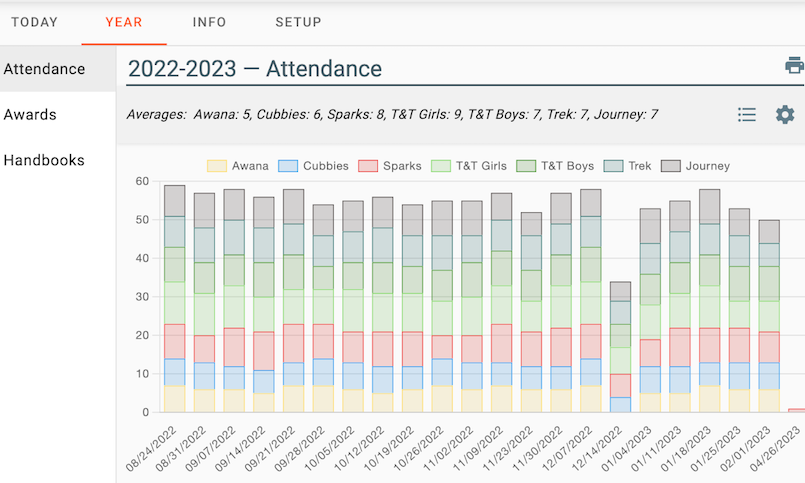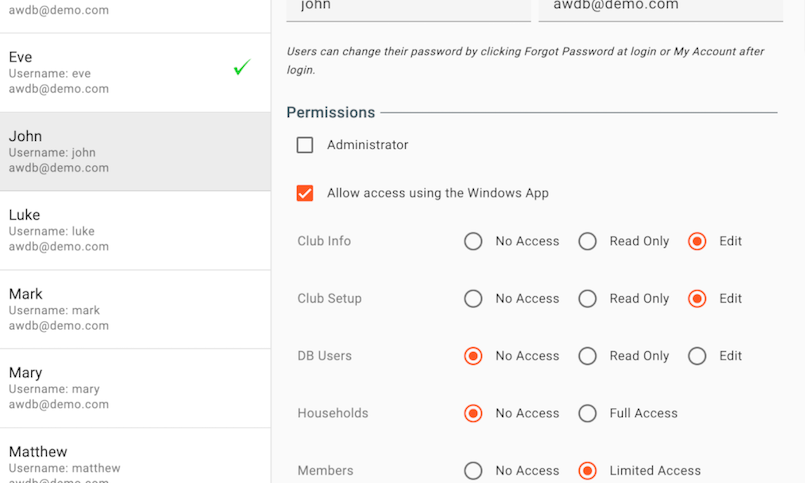Support
Freshdesk
You can find answers to your questions about AWdb by looking in the Freshdesk knowledge base. There are articles and videos to help you get started or learn more about advanced features. You can also create enhancement requests, report defects or view your existing ticket status from within the Freshdesk portal.
If you're experiencing a connection issue with the app, you can check to see if we are aware of the problem by visiting our status page. This is also where you can view information about previous outages or performance issues we've experienced.