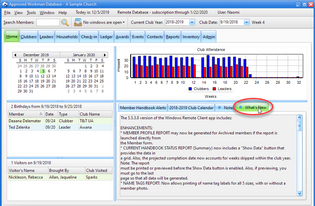The Home Page is initially selected in the Main Window after logging in. It provides useful summary information for the current club year and current club date. It is divided into panels that can be resized by dragging the splitter that separates them. Once the panels are resized and the preferred layout setup, including which tab to display by default, save the selections by going to the Main Window's Menu bar and choosing View > Save Home Page Layout. To return to the original layout, from the Main Window's Menu bar select View > Reset Home Page Layout.
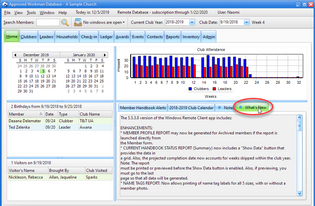
| • | Calendar - defaults to the current Club Date / Year. Use the arrows to scroll to the previous or next month(s). The calendar panel can be resized by dragging the splitter at the right side or bottom. The number of months that are shown adjusts depending on the available space. |
| • | Birthdays - lists which members have birthdays during the upcoming week. |

|
The date range used in the Birthday section is the current club date through the next scheduled club date. If a week or two is skipped, such as for Christmas break, a two or three week span will be used so birthdays that fall during the break are not missed.
|

|
For a printed list of birthdays, use the Birthday List report in the Report Module.
|
| • | Visitors - lists visitors on the selected club date, including number of visitors, name of the visitor, who brought the visitor and what club was visited. |
| • | Clubber Handbook Alerts - lists members who completed a handbook on the selected Club Date and those who are close to completing a book. This is a great tool for checking inventory for the next handbooks those clubbers will need and making sure any needed awards/prizes are available. |
| • | Club Calendar - provides a summary of each club on each club date. Learn more in The Club Calendar section. Statistics are displayed in the status bar beneath the Club Calendar, including: Low, High, and Average attendance numbers for clubbers and leaders as well as a Clubber to Leader ratio. |
| • | Notes - provides an area to keep notes. Instead of jotting something down on a sticky note, jot it down in the Note tab instead, so that it doesn't get lost! |

|
The same notes are available no matter which Club Year or Date is selected and are not reset during the New Year Setup.
|
| • | What's New - a list of enhancements and bug fixes for each new version that is released. |