The Club Calendar |

|

|
|
The Club Calendar |

|

|
The Club Calendar tab includes a summary of each of the clubs on each club date for the Current Club Year. Statistics are displayed in the Status bar beneath the Club Calendar. These include Low, High, and Average attendance numbers for both clubbers and leaders, and also a Clubber to Leader Ratio.
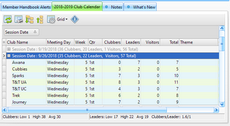
Preview/Print the grid and/or manipulate it as explained in working with grids. This grid is probably most useful when grouped by the Date column, so all of the clubs are grouped together for each club date. This shows the number of Clubbers, Leaders, Visitors, and Sections not only broken down by club, but also totaled in the group's footer.
|
Using this grid is the easiest way to determine in which Quarter a given club night falls. With the grid grouped by Date, expand the row of a given date to see the value in the Qtr column for a particular club. (Because different clubs could start and end on different dates, the Quarters could differ per week.) |
|
The records shown in the Club Calendar are read-only. Admin users can edit the records under Admin > Club Setup > Club Calendars. Themes and Notes can also be added/edited there. |