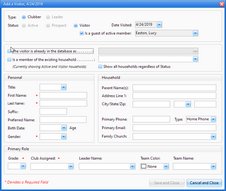Adding a Visitor |

|

|
|
Adding a Visitor |

|

|
![]() Visitors can be added to the database by clicking the Add a Visitor button on the Check-in Module toolbar or by selecting a status of Visitor on the New Member dialog.
Visitors can be added to the database by clicking the Add a Visitor button on the Check-in Module toolbar or by selecting a status of Visitor on the New Member dialog.
|
To give a clubber credit for bringing a guest (visitor) a second time, the Add a Visitor button must be used. Since the visitor is already in the database, the New Member dialog can't be used. |
Using the Add a Visitor button opens the Add a Visitor dialog:

The first section is read-only with the following items set: Type - Clubber; Status - Visitor; Date Visited - the Current Club Date; Is a guest of active member - checked and the member selected when the dialog was invoked is listed.
|
To add a visitor not brought by a member, use the New Member button and select a Status of 'Visitor'. |
The second section may be edited as follows:
The visitor is already in the database as... - defaults to checked.
| • | If this is true, select the clubber's name in the drop-down list. Save and Close the dialog. |
| • | If the visitor is not already in the database, uncheck the box. The dialog expands to show the fields from the New Member dialog. Complete the fields the same as when entering a new member. |