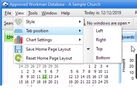Customizing the Database |

|

|
|
Customizing the Database |

|

|
The look of the Windows App can be customized by changing the “skin” and the tab positions.
![]() A “skin” is a collection of style settings that affect the look and feel of the Windows App. Each skin has a different color scheme and might slightly alter the proportions of tabs, buttons, and text.
A “skin” is a collection of style settings that affect the look and feel of the Windows App. Each skin has a different color scheme and might slightly alter the proportions of tabs, buttons, and text.
|
Most of the screen-captures in this manual use the "Imaginary" style. |
To change the skin, select View > Style from the Main Window's menu bar. A submenu opens with a list of styles. When a style is selected, the app is immediately updated.
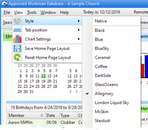
![]() The Main Window’s tabs can be displayed along the top, bottom, left side, or right side.
The Main Window’s tabs can be displayed along the top, bottom, left side, or right side.
|
The default tab position is a horizontal row at the top of the Main Window. Most of the screen-captures in this manual show the tabs along top. |
To change the tab position, select View > Tab position from the Main Window's menu bar. A submenu opens with the options. When a tab position is selected, the app is immediately updated.