Updating the Windows App |

|

|
|
Updating the Windows App |

|

|
The Windows App will periodically be updated to provide bug fixes and enhancements. When a new version is available, a download button will be provided after you log in.
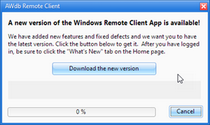
| • | Click Download the new version. A progress bar will show the new version is being downloaded. When it completes, the dialog will close and the new version will launch the log-in screen again. |
|
The cancel button can be used; however, the update can't be skipped when it is available. When logging in with a version that is less than the newest one, the download option will be presented. |
|
When the file is replaced, it won't be in the same location on the Desktop that it was before; but it will still be there. Simply drag it back to the preferred location. |