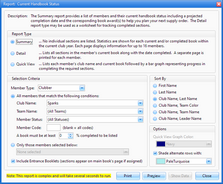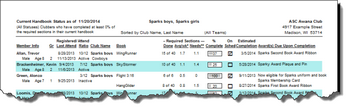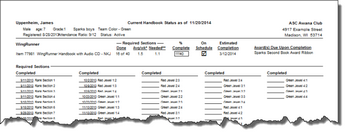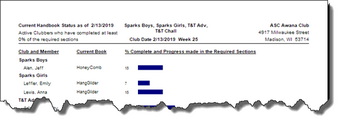Current Handbook Status |

|

|
|
Current Handbook Status |

|

|
This report provides a way to evaluate progress in currently assigned handbooks. There are three types:
| 1. | Summary - No individual sections are listed. Statistics such as Required Sections Complete and Average per Week are shown for each current book. Estimated completion dates and awards due upon completion are also given to assist in year end planning and ordering supplies. |
| 2. | Detail - Lists all sections in the member's current handbook along with the date completed. A separate page is printed for each member. This can be used as a report or a worksheet. |
| 3. | Quick View - shows each member's club and current book followed by a bar graph representing progress in completing the required sections. |
Once the report has been previewed, the Show Data button is enabled. Click the button to see the report results in a grid format. The grid allows additional analysis of the data using the standard grid functionality.