Contacts |

|

|
|
Contacts |

|

|
![]() The Contacts tab provides an overview of leader contacts with the clubber outside of club sessions. See the Contacts Module for additional information.
The Contacts tab provides an overview of leader contacts with the clubber outside of club sessions. See the Contacts Module for additional information.
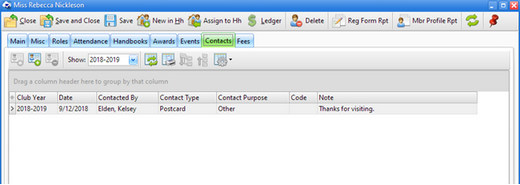
Besides the Member Window toolbar, there is another toolbar that is specific to the Contacts page.
Icon |
Action |
Description |
|
Open Contact |
Opens the selected contact in the Contact dialog. (Pressing the Enter key with a row selected or double clicking the row also opens the contact.) |
|
New Contact |
Opens the Contact dialog with blank/default values to create a new contact. |
|
Delete Contact |
Removes the selected contact. |
|
Show |
Filters the data in the grid based on Club Year. Defaults to the current club year but can be changed. |
|
Grid Tools |
Lists actions related to the grid such as: saving or resetting a grid layout, or exporting data. |